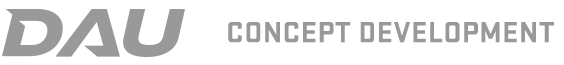Phase 1 CRAWL Personalization Opportunities. Conent Recommendations across a variety of pages and experiences.
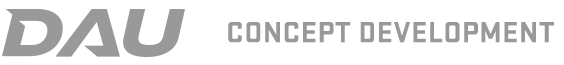
- ACQuipedia Updated: 4 / 26 / 23
- Ask A Professional Updated: 1 / 17 / 24
- Blog Time Stamp Updated: 11 / 17 / 23
- Chat Bot / Feedback Buttons Updated: 9 / 8 / 23
- Community / Detail Level Updated: 1 / 17 / 24
- Community / Hub Updated: 1 / 17 / 24
- Community / Person Page Updated: 6 / 1 / 23
- Credentials Updated: 12 / 13 / 23
- Cybersecurity Updated: 9 / 6 / 23
- Events Landing Page Updated: 9 / 21 / 23
- Functional Areas v3 Updated: 8 / 22 / 23
- Glossary Updated: 4 / 20 / 23
- Header States Updated: 6 / 1 / 23
- Help Center Updated: 8 / 22 / 23
- Home Page Archive Updated: 8 / 15 / 23
- Library & Research Updated: 9 / 17 / 23
- Partnerships / Get College Credit Updated: 8 / 10 / 23
- Partnerships Landing Updated: 8 / 28 / 23
- Personalization Phase 1 Updated: 12 / 11 / 23
- Knowledge Areas Updated: 8 / 10 / 23
- Search Results - Responsive Updated: 4 / 13 / 23
- Training / Commercial Learning Opportunities Updated: 8 / 28 / 23
- 80% Basic Pages Updated: 3 / 7 / 23
- Campus Locations Updated: 1 / 20 / 23
- Courses Experience Updated: 1 / 20 / 23
- Events Experience Updated: 1 / 20 / 23
- Feedback Experience Updated: 1 / 18 / 23
- Footer Updated: 2 / 2 / 23
- Functional Areas v1 Updated: 8 / 25 / 22
- Functional Areas v2 Updated: 1 / 20 / 23
- Header / Navigation Updated: 2 / 19 / 23
- Help Center Updated: 1 / 20 / 23
- Home Page Experience Updated: 3 / 6 / 23
- Library Experience Updated: 1 / 20 / 23
- News Experience Updated: 11 / 28 / 22
- Professional Reading Program Updated: 2 / 15 / 23
- Tools Experience Updated: 12 / 7 / 22
- Search Results Updated: 1 / 11 / 23
- User Engagement Modals Updated: 4 / 6 / 22
- Video Experience Updated: 10 / 19 / 22
- Presentations Updated: 3 / 1 / 23
Visual Design:
· Homepage (19 Sketches)
· Hub Pages (6 Sketches)
· Person Pages (12 Sketches)
Previous Version:
· Homepage (19 Sketches)
· Hub Pages (6 Sketches)
· Person Pages (12 Sketches)
" Ask-a-Professor " (AAP) is a Department of Defense resource for asking acquisition and logistics questions concerning policies and practices. To date, more than 33,000 student and DAW workforce questions have been answered in the seven years since the capability was established at DAU.
Visual Design:
· Featured Questions
· Featured Questions Search
· Featured Questions Tags
· New Questions
· Unanswered Questions
· Top Questions
· Question Detail
· Question Detail Reply
· Overlay Sign In
· Overlay Ask Question
· Email Question Submitted
· Email Question Approved
· Email Answer Question
· Person Page Feed
· Person Page Pending Question
· Person Page Answered & Approved Questions
· Moderator Person Page Pending
· Moderator Person Page Unanswered Questions
Publication Time Stamp considerations as related to Blog / News on various pages.
The Defense Acquisition Credential Program provides a responsive and timely learning experience that allows you to tailor your acquisition-related skills by offering job-centric credentials.
Access to licensed databases, DAU publications, professional reading lists, or research capabilities, DAU and its content partners provide a rich, holistic environment that keeps the Defense Acquisition Workforce informed and situationally aware.
Cybersecurity Enterprise Team provides proactive, adaptive, and relevant cybersecurity training and consulting for the DoD acquisition workforce. In addition to providing world class cybersecurity courses and workshops, CET can assist organizations solve cyber challenges through consulting, embed or through short and long term mission assistance.
Wireframe Design:
· About (Hub)
· Training
· Training + Cards
· Zero Trust
· Zero Trust Alt
· Mission Assistance
· Mission Assistance 2
Visual Design:
· About (Hub)
· Training
· Zero Trust
· Mission Assistance
· Testimonial 2
· Testimonial 3
· Testimonial 4
Previous Round:
· About (Hub)
· Training
· Training + Cards
· Zero Trust
· Zero Trust Alt
· Mission Assistance
· Mission Assistance 2
The Defense Acquisition University works with several external entities in granting college credit to workforce members who have completed DAU courses. The programs include DAU's Strategic Partnership Program and ACE recommended credits. Methods provided to view college, federal, and industy credit opportunities.
DAU students across the Department of Defense can register for courses and access supplemental resources from our commercial partners at no additional cost. Methods for students to search and browse commercial learning courses and resources.
Keep current on issues that matter to Defense acquisition professionals, including Defense strategy priorities, policy guidance, innovation, leadership and many other topics. These virtual events are opportunities for you to engage directly with senior leaders, acquisition experts, Industry leaders and DAU faculty while earning CLPs.
Wireframe Design:
· Landing Page (Hub)
· Featured Event Hero
· Events Catalog
· Table Hover
· Date Range
· Filter by Search
Visual Design:
· Landing Page (Hub)
· Featured Event Hero
· Events Catalog
· Table Hover
· Date Range
· Filter by Search
Functional Area Gateways -- your “one-stop-shop” for a wide-range of interdisciplinary learning resources. A 360 degree aggregation of related content presented in a “one-stop-shop” format.
Interaction Design:
· Landing Page (Hub)
· All Tab (Detail Page)
· Course Overlay
· Training Tab (Detail Page)
· Dev Recs Tab (Detail Page)
· Event Tab (Detail Page)
· Event Overlay (Detail Page)
· Tools Tab (Detail Page)
· Blog Tab (Detail Page)
· Video Tab (Detail Page)
· Discussion Tab (Detail Page)
· Contacts Tab (Detail Page)
· Contacts Tab Alt (Detail Page)
Visual Design:
· Landing Page (Hub)
· Landing Page Mobile (Old Version)
· Overlay / Course (Quick View)
· Overlay / Event (Quick View)
· All Tab (Detail Page)
· Training Tab (Detail Page)
· Recommendations Tab (Detail Page)
· Events Tab (Detail Page)
· Tools Tab (Detail Page)
· Blog Tab (Detail Page)
· Video Tab (Detail Page)
· Discussion Tab (Detail Page)
· Contact Tab (Detail Page)
· All Tab - Mobile (Old Version)
· Alt Tab (Detail)
Knowledge Areas refer to distinct categories or fields of knowledge that encompass specific topics, concepts, and expertise within a broader subject or discipline. These areas help organize and structure information, making it easier to understand, learn, and apply complex ideas. Knowledge Areas provide a framework for education, research, and problem-solving, allowing individuals to specialize in particular domains while also facilitating interdisciplinary collaboration.
ACQuipedia serves as an online encyclopedia of common defense acquisition topics. Each topic is identified as an article. Each article contains a definition, a brief narrative that provides context, and includes links to the most pertinent policy, guidance, tools, practices, and training which further augment understanding and expand depth.
ACQuipedia provides the acquisition workforce with quick access to information in a succinct and digestible format. Article content aggregates the most relevant references and learning assets to narrowly focus users and quickly provide high value information.
Wireframe Design:
· List View (Letter A)
· Grid View (Letter A)
· Learn More
· Filter Dropdown
· Filter Dropdown - ON
· Detail Page 01
· Detail Page 02
· Detail Page 03
· Detail Page 04
· Detail Page 05
· Detail Page 06
· Detail Page 07
· Suggest Article (Form)
Visual Design:
· List View (Letter A)
· Grid View (Letter A)
· Learn More
· Filter Dropdown
· Filter Dropdown - ON
· Detail Page 01
· Detail Page 02
· Detail Page 03
· Detail Page 04
· Detail Page 05
· Detail Page 06
· Detail Page 07
· Suggest Article (Form)
· Filled Out (Form)
· Validation Errors (Form)
· Completion Message (Form)
· Fixed Nav 01 (On scroll)
· Fixed Nav 02 (Scrolling)
· Fixed Nav 03 (Page Bottom)
· Tablet - List
· Tablet - Grid
· Tablet - Detail (Page Bottom)
· Cell - List
· Cell - Detail
The Feedback Button allows users to share insights, suggestions, and concerns, aiding websie improvement. On the other hand, Chat Support offers real-time assistance through text-based communication, addressing queries proptly and providing personlized help. Together, these tools foster user engagement and satisfaction, forming a crucial bridge between users and website opps.
At its root, an online community or internet community is a group of people with a shared interest or purpose who use the internet to communicate with each other. Online communities have their own set of guidelines and needs, like online community engagement, moderation, management and more.
Wireframe Design:
· Feed (Community Detail Top)
· Feed + Notice
· Follow Confirmation
· Discussion Tab
· Discussion Filtered
· Discussion Detail Overlay
· Comment Form v1
· Comment Form v2
· New Discussion Form
· Events Tab
· Events Filtered
· Event Detail Overlay
· New Event Form
· Event Permalink
· Members Tab
· Announcements Tab
· Announcements Filtered
· Announcement Detail Overlay 01
· Announcement Detail Overlay 02
· New Announcement Form
· Announcement Permalink 01
· Announcement Permalink 02
· Articles Tab
· Articles Filtered
· Article Detail Overlay
· New Article Form
· Article Permalink
Visual Design:
· Feed (Community Detail Top)
· Feed + Notice
· Follow Confirmation
· Discussion Tab
· Discussion Filtered
· Discussion Detail Overlay
· Comment Form v1
· Comment Form v2
· New Discussion Form
· Events Tab
· Events Filtered
· Event Detail Overlay
· New Event Form
· Event Permalink
· Announcements Tab
· Announcements Filtered
· Announcement Detail Overlay 01
· Announcement Detail Overlay 02
· New Announcement Form
· Announcement Permalink 01
· Announcement Permalink 02
· Articles Tab
· Articles Filtered
· Article Detail Overlay
· New Article Form
· Article Permalink
· Documents Tab
· Documents Accordians Open
Previous Version:
· Feed (Community Detail Top)
· Feed + Notice
· Follow Confirmation
· Discussion Tab
· Discussion Filtered
· Discussion Detail Overlay
· Comment Form v1
· Comment Form v2
· New Discussion Form
· Events Tab
· Events Filtered
· Event Detail Overlay
· New Event Form
· Event Permalink
· Members Tab
· Announcements Tab
· Announcements Filtered
· Announcement Detail Overlay 01
· Announcement Detail Overlay 02
· New Announcement Form
· Announcement Permalink 01
· Announcement Permalink 02
· Articles Tab
· Articles Filtered
· Article Detail Overlay
· New Article Form
· Article Permalink
At its root, an online community or internet community is a group of people with a shared interest or purpose who use the internet to communicate with each other. Online communities have their own set of guidelines and needs, like online community engagement, moderation, management and more.
Wireframe Design:
· Feed (Communities Hub)
· Category List Expanded
· Feed + Notice
· Feed Alt (Slimmed)
· Communities Tab (Grid)
· Communities Tab (List)
· Communities Tab (Search)
· Moderators Tab
· Moderator Overlay
Visual Design:
· Feed (Communities Hub)
· Category List Expanded
· Feed + Notice
· Feed Alt (Slimmed)
· Communities Tab (Grid)
· Communities Tab (List)
· Communities Tab (Search)
· Moderators Tab
· Moderator Overlay
Previous Version:
· Feed (Communities Hub)
· Category List Expanded
· Feed + Notice
· Feed Alt (Slimmed)
· Communities Tab (Grid)
· Communities Tab (List)
· Communities Tab (Search)
· Moderators Tab
· Moderator Overlay
DAU Person Pages enable users to create and manage their community profile, monitor community engagement, connect with others, and more.
Wireframe Design:
· Feed (Private View)
· My Activity (Private View)
· Following (Private View)
· My Interests (Private View)
· Recommendations (Private View)
· Rec Filters ON (Private View)
· Rec Filters ON + (Private View)
· Notification Settings (Private View)
· Profile Settings (Private View)
· Activity (Public View)
· Following (Public View)
· Interests (Public View)
Visual Design:
· Feed (Private View)
· Feed (Alt Hero)
· My Activity (Private View)
· Following (Private View)
· My Interests (Private View)
· Recommendations (Private View)
· Rec Filters ON (Private View)
· Rec Filters ON + (Private View)
· Notification Settings (Private View)
· Profile Settings (Private View)
· Activity (Public View)
· Following (Public View)
· Interests (Public View)
Method to communicate Signed In / Signed Out status and related functionality applied to the header, incorporated into the main navigation.
Defense Acquisition University works with several external entities in granting college credit to workforce members who have completed DAU courses. This Landing Page serves as a method for users to engage with the vast catalog of parnerships with DAU course recognition.
A glossary also known as a vocabulary or clavis, is an alphabetical list of terms in a particular domain of knowledge with the definitions for those terms.
Wireframe Design:
· Default Load (Hub)
· Alpha Selection
· Definition Expansion
· Definition Expansion #2
· Definition Expansion #3
· Definition Expansion #4
· Filter Dropdown
· Filter by Search
· Learn More (About)
· Pagination (Alternative)
· Mobile (Starting Point)
· Permalink 01
· Permalink 02
· Permalink 03
· Permalink 04
Visual Design:
· Default Load (Landing)
· Alpha Selection (Soon)
· Definition Single Expansion
· Definition Expansions
· Filter Dropdown
· Filter by Search
· Learn More
· Pagination (Alt vs Lazy Load)
· Mobile
· Tablet
· Permalink 01
· Permalink 02
· Permalink 03
· Permalink 04
Functional Area Gateways -- your “one-stop-shop” for a wide-range of interdisciplinary learning resources. A 360 degree aggregation of related content presented in a “one-stop-shop” format.
Interaction Design:
· Landing Page (Hub)
· All Tab (Detail Page)
· Course Overlay
· Training Tab (Detail Page)
· Dev Recs Tab (Detail Page)
· Event Tab (Detail Page)
· Event Overlay (Detail Page)
· Tools Tab (Detail Page)
· Blog Tab (Detail Page)
· Video Tab (Detail Page)
· Discussion Tab (Detail Page)
· Contacts Tab (Detail Page)
· Contacts Tab Alt (Detail Page)
Visual Design:
· Landing Page (Hub)
· Landing Page Mobile (Hub)
· Overlay / Course (Quick View)
· Overlay / Event (Quick View)
· All Tab (Detail Page)
· Training Tab (Detail Page)
· Recommendations Tab (Detail Page)
· Events Tab (Detail Page)
· Tools Tab (Detail Page)
· Blog Tab (Detail Page)
· Video Tab (Detail Page)
· Discussion Tab (Detail Page)
· Contact Tab (Detail Page)
· All Tab - Mobile (Detail Page)
· Alt Tab (Detail)
Updated Professional Reading Program templaes to match the new look, feel, interaction style while maintaining the existing functionality and content.
Wireframe Design:
· Landing Page (List View)
· Landing Page (Grid View)
· Detail Page (Sample 1)
· Detail Page (Sample 2)
· Detail Page (Sample 3)
· Detail Page (Sample 4)
· Detail Page (Sample 5)
· About Page
Visual Design:
· Landing Page (List View)
· Landing Page (Grid View)
· Detail Page (Sample 1)
· Detail Page (Sample 2)
· Detail Page (Sample 3)
· Detail Page (Sample 4)
· Detail Page (Sample 5)
· About Page
Find the the DAU Campus that is most convenient to you, along with other important info like a specific building locations, mailing addresses, contact numbers, places of interest nearby, weather, traffic, operational status and more. Everything you need to be prepared for your next visit to a DAU Campus Location.
Wireframe Design:
· Landing Page (All Tab)
· Capital & Northeast Regions (Tab 02)
· Mid-Atlantic Regions (Tab 03)
· Midwest Regions (Tab 04)
· South Regions (Tab 05)
· West Regions (Tab 06)
· Fort Belvoir, Virginia (Detail Page)
· Hanscom AFB, Massachusetts (Detail Page)
· Lakehurst, New Jersey (Detail Page)
· Natick, Massachusetts (Detail Page)
· Newport, Rhode Island (Detail Page)
· Philadelphia, Pennsylvania (Detail Page)
· Picatinny Arsenal, New Jersey (Detail Page)
· APG - Mallette, Maryland (Detail Page)
· Patuxent River, Maryland (Detail Page)
· Richmond, Virginia (Detail Page)
· Norfolk, Virginia (Detail Page)
· San Diego, California (Detail Page)
· Hill Air Force Base, Utah (Detail Page)
· Los Angeles, California (Detail Page)
· Port Hueneme, California (Detail Page)
· Kettering, Ohio (Detail Page)
· Rock Island, Illinois (Detail Page)
· Huntsville, Alabama (Detail Page)
· Elgin Air Force Base, Florida (Detail Page)
Search Engine Result Pages (SERPs) are the webpages that search engines display after a searcher inputs a question or query into the platform. The results returned are displayed to the page.
Wireframe Design:
· All Result
· Events
· Events - Expanded
· Events - All Expanded
· Events - Filter Closed
· Events - Grid
· Credentials
· Credentials - Expanded
· Course
· Course - Expanded
· Help
· News
· Tools
· Tools - Expanded
· Video
Base Concept:
· Stage Setup (Concept)
· News Results (Concept)
· Courses Results (Concept)
· Active Filters (Concept)
· Workshops Results (Concept)
· Credentials Results (Concept)
· Events Results (Concept)
· Video Results (Concept)
Visual Design:
· All Results (Results Page)
· Events (Results Page)
· Events Expanded (Results Page)
· Events All Expanded (Results Page)
· Events Hidden Filter (Results Page)
· Events Grid (Results Page)
· Certifications (Results Page)
· Certifications Expanded (Results Page)
· Courses (Results Page)
· Courses Expanded (Results Page)
· Help (Results Page)
· News (Results Page)
· Tools (Results Page)
· Tools Expanded (Results Page)
· Video (Results Page)
Responsive:
· Results - Mobile
· Results Expanded - Mobile
· Filters - Mobile
· Results - Tablet
· Results Expanded - Tablet
· Filters - Tablet
A dedicated center for help related articles, categorized and grouped by themes. Each individual help issue living on it's own dedicated page. Enabling articles to be shared and linked to. Articles can also be indexed and searched. Articles can also be grouped and related. Dedicated Help Article URLs will have a positive effect on search engine optimization techniques. This approach is also scalable and easy to maintain.
Library Experience Portal will serve as a center for the Defense Acquisition Magazine and Acquisition Research Journal digital content.
Wireframe Design:
· All Feed (Magazine)
· Expanded Tree (Magazine)
· Current Issue (Magazine)
· Current Issue Grid (Magazine)
· Article Detail (Magazine)
· All Feed (Journal)
Visual Design:
· Feed Hub Page (DAM)
· Feed Hub Page (ARJ)
· Year Expansion (Left Rail)
· Current Issue (Article List)
· Current Issue (Article Grid)
· Article Detail (Detail Page)
Video experience portal will serve as a center for video playback, providing a hub for video content. Providing the ability to Search, Explore, Discover and Play video content.
Wireframe Design:
· Landing Page - Hero (Hub Page)
· Landing Page - No Hero (Hub Variant)
· Category Page - Full Header
· Category Page - Slim Header
· Category - All Tab
· Category - Playlist Tab
· Category - Hover States
· Detail - Playlist
· Detail - Playlist B
· Detail - Single Video
Collection of Executive level Design Development Presentations
· Design System - Grid March 2023· Design Update - Design Approach (46.3MB .pdf) November 2022
· Design Update - Visual Design (4.5MB .pdf) October 2022
· Design Update - Template Set (99.1MB .pdf) September 2022
· Design Update - Human Centered (1.7MB .pdf) May 2022
· Design Update - USWDS April 2022
· Design Update (725KB .pdf) March 2022
An aggregation of news articles from industry sources as well as original editorial content produced in-house.
Wireframe Design:
· Landing Page (Hub)
· Category Page (Category Hub)
· Article Page (Detail)
· Article Page + Comments (Detail)
· Article Sample 01 (Detail Page)
· Article Sample 02 (Detail Page)
· Article Sample 03 (Detail Page)
· Article Sample 04 (Detail Page)
· Article Sample 05 (Detail Page)
· Article Sample 06 (Detail Page)
· Image Widget 01 (Widget)
· Image Widget 02 (Widget)
· Image Widget 03 (Widget)
· List Widget Full Width (Widget)
· List Widget Half Width (Widget)
· List Samples (Widget)
· Table Widget (Widget)
Visual Design:
· Landing Page (Hub)
· Category Page (Category Hub)
· Article Page (Detail)
· Article Page - Default Hero 1 (Detail)
· Article Page - Default Hero 2 (Detail)
· Article Page - No Hero (Detail)
· Basic Page (Detail)
Online events for keeping current on issues that matter to Defense acquisition professionals, including Defense strategy priorities, policy guidance, innovation, leadership and many other topics. These virtual events are opportunities for you to engage directly with senior leaders, acquisition experts, Industry leaders and DAU faculty while earning CLPs.
Interaction Design:
· Landing Page (Hub)
· About Tab (Detail Page)
· About Tab Alt (Detail Page)
· Attachments Tab (Detail Page)
· Discussion Tab (Detail Page)
Visual Design:
· Landing Page (Visual Design)
· Landing Page / Hover States (Visual Design)
· Detail Page / About (Visual Design)
· Detail Page / Attachments (Visual Design)
Is our website doing its job? Uncover opportunities, figure out what's working, and fix what isn't. It all starts with asking. Crafting dedicated Feedback Experiences, forms and surveys that feel like conversations.
Wireframe Design:
· Category Types
· Pattern Overview
· Video Level 1
· Video Level 2 (Negative )
· Video Level 2 (Positive )
· Video Level 2 (Selections)
· Video Level 3 (Forms)
· Video Level 3 (Forms)
· News Level 2 (Positive )
· News Level 2 (Negative )
· Course Level 2 (Positive )
· Course Level 2 (Negative )
· Event Level 2 (Positive )
· Event Level 2 (Negative )
· Credential Level 2 (Positive )
· Credential Level 2 (Negative )
· Tool Level 2 (Positive )
· Tool Level 2 (Negative )
· Page Level 2 (Positive )
· Page Level 2 (Negative )
Visual Design:
· Video - L1
· Video - L1 b
· Video - L2 Negative
· Video - L2 Positive
· Video - L2 b
· Video - L3 Forms
· Video - L3 Forms b
· Cert (L3 +)
· Cert (L3 -)
· Course (L3 +)
· Course (L3 -)
· Event (L3 +)
· Event (L3 -)
· News (L3 +)
· News (L3 -)
· Tools (L3 +)
· Tools (L3 -)
· Page (L3 +)
· Page (L3 -)
Functional Area Gateways -- your “one-stop-shop” for a wide-range of interdisciplinary learning resources. A 360 degree aggregation of related content presented in a “one-stop-shop” format.
· Landing Page (Hub)· All Tab (Detail Page)
· All Tab Alt (Detail Page)
· Hover States (Detail Page)
· Course Overlay (Detail Page)
· Credentials Tab (Detail Page)
· Courses Tab (Detail Page)
· Events Tab (Detail Page)
· Events Overlay (Detail Page)
· Tools Tab (Detail Page)
· Training Tab (Detail Page)
· Video Tab (Detail Page)
· Discussion Tab (Detail Page)
· Discussion Tab Alt (Detail Page)
· Discussion Tab Alt 2 (Detail Page)
· Contact Tab (Detail Page)
· Contact Tab Alt (Detail Page)
Browse or search for guides, references, and tools to support daily acquisition related work. Hundreds of acquisition-related resources across multiple topic areas. Discover ratings and reviews for tool specific knowledge and make connections with other members to strengthen your career trajection.
Interaction Design:
· Landing Page (Hub)
· About Tab (Detail Page)
· What's Next Tab (Detail Page)
· What's Next Tab Alt (Detail Page)
· Rating & Review Overlay (Detail Page)
Visual Design:
· Landing Page (Hub)
· Landing Page Alt (Hub)
· About Tab (Detail Page)
· What's Next Tab (Detail Page)
· What's Next Tab v2 (Detail Page)
· Rating Overlay (Detail Page)
Interactive Catalog providing information regarding the Universities regular training courses, credentials, certifications, developmental guides, and alternative means to meet training requirements.
Interaction Design:
· Landing Page (Hub)
· About Tab (Detail Page)
· About Tab (Sample 1) (Detail Page)
· About Tab (Sample 2) (Detail Page)
· Attachment Tab (Detail Page)
· Discussion Tab (Detail Page)
· Contact Tab (Detail Page)
Visual Design:
· Landing Page (Hub)
· About Tab (Detail Page)
· Attachment Tab (Detail Page)
· Discussion Tab (Detail Page)
· Contact Tab (Detail Page)
Encourage users to dive deeper into the site at the earliest opportunity, and utilise the rest of the homepage to give them reasons on why they should. The purpose of the homepage is not to be a library of text and content, but rather, to serve as a teaser and trustworthy guide towards the pages that have the necessary information.
Wireframe Design:
· Stack v1
· Stack v2 (Optimized)
· Stack v3 (Kitchen Sink)
· Hero (Content Messaging)
Previous Rounds:
· Concept 01 (Home Page)
· Concept 02 (Alert)
· Concept 03 (Home Page)
Early exploration of modal type interaction patterns related to user feedback and following techniques.
· Feedback (Forms)· Follow (Forms)
A website’s footer is an area located at the bottom of every page on a website, below the main body content. It serves as second chance to be convinced, as well as a last resort for hard-to-find content.
A collection of Basic Pages to be developed with a design philosophy of 80%. Eighty percent Pages represent pages that may be changed, tweaked, or even removed at a future date. 80% represents an effort level applied to the development of these pages. Simple, efficient, knowing it's going to change later.
Wireframe Design:
· Browse All Training
· Training Center (Link Jumper)
· Knowledge Assets (Hybrid Link Jumper)
· Multimedia
· Special Interest Area (Link Jumper)
· DAWIA Cert Info (Link Jumper)
· About / Leadership & Org (Link Jumper)
· About / Accreditation (In-Page Nav)
· About / Annual Report (In-Page Nav / PDF)
· About / Bios (In-Page Nav / PDF)
· About / Org Chart (In-Page Nav / PDF)
An organised and transparent navigation system acts as a road map to direct visitors to various pages and information on your site. ‘Where am I?’, ‘Where have I been?’ and ‘Where else can I go?’
Interaction Design:
· Current Version 2/15/23
· Single Line (1.0.0)
· Double Line (1.0.0)
· Single Line (1.0.1)
· Double Line (1.0.1)
· Single Line Prototype (Interactive)
· Double Line Prototype (Interactive)